My challenge for you this month is a photo challenge. Specifically to crop and tilt your photos. I discovered this technique a while back on the Jessica Sprague website and have loved it ever since. It gives photos just a little extra something. To do this you will need to open your photo in a photo editing software like photoshop. If you do not have photoshop you can use photobucket and picasa, both are free online photo storage and editing websites.
To do this open your photo with the software. Draw the box around it to crop it. If you put the mouse over any of the corners of the crop box a little curved arrow will show up. Click on the curved arrow and while holding down twist the crop box to the desired direction. Hit the ok button to crop your photo and there you have it a cropped and tilted photo!
Here is my orginal photo and my cropped and tilted photo. I used this one on my May reveal layout for the Pink Plum kit.


Here is the original link to the Jessica Sprague tutorial. I hope you will try this easy technique to spruce up your photos! And don't forget to share them with us in the SO forum to be entered into this month's drawing! You can find all the details HERE!















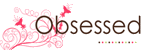


No comments:
Post a Comment
Thanks for being SIMPLY OBSESSED!